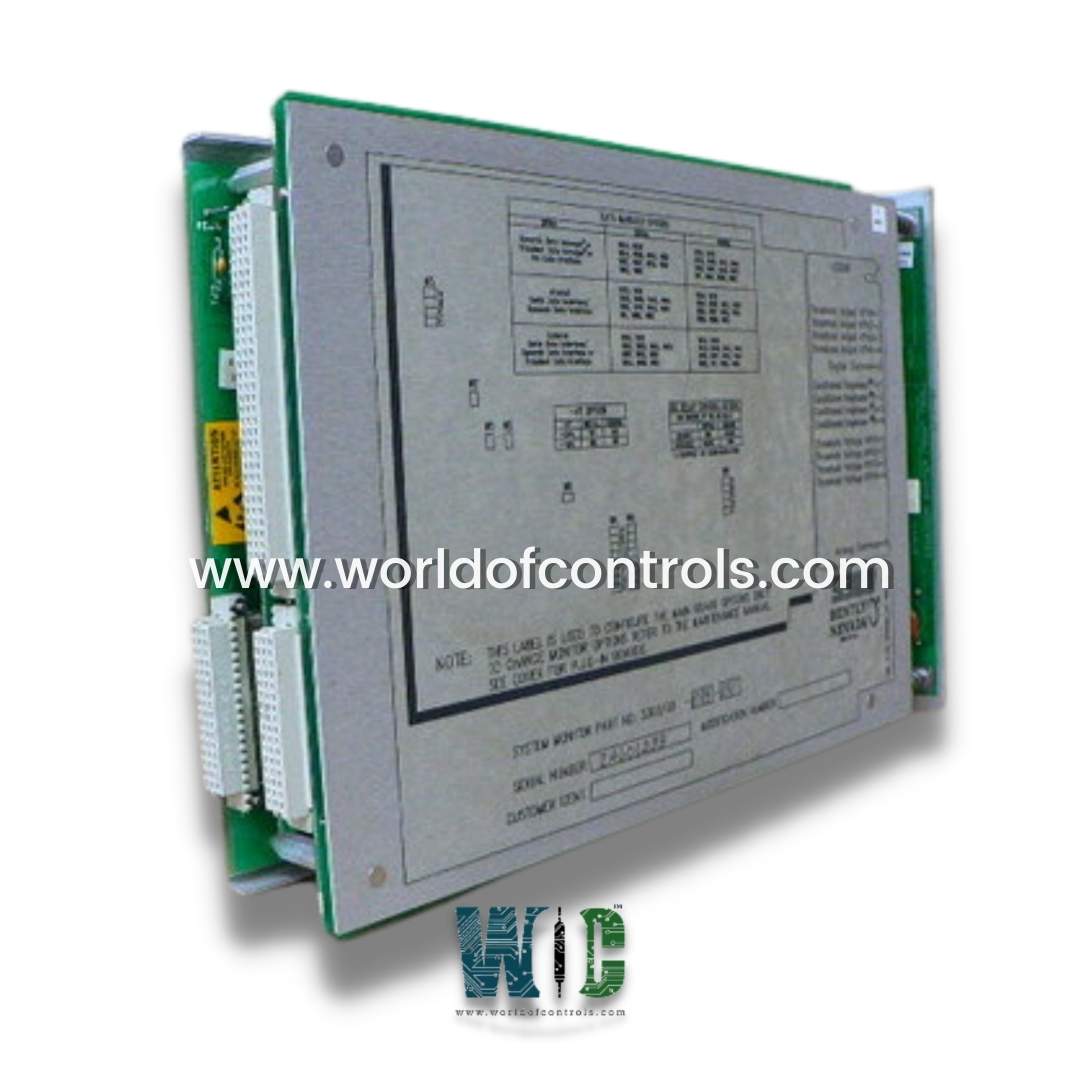
World Of Controls understands the criticality of your requirement and works towards reducing the lead time as much as possible.
87890-01 - System Monitor is available in stock which ships the same day.
87890-01 - System Monitor comes in UNUSED as well as REBUILT condition.
To avail our best deals for 87890-01 - System Monitor, contact us and we will get back to you within 24 hours.
SPECIFICATIONS:
Part Number: 87890-01
Manufacturer: Bently Nevada
Product Type: System Monitor
Series: 3300
Power Supply: 18-36 VDC / 85-264 VAC
Power Consumption: < 15W
Voltage Monitoring: +VRH, +VRL, +7.5V, +5V, REF, -7.5V
Power-up Inhibit Duration: Approx. 2 seconds
Repair: 3-7 Day
Weight: 2.8 kg
Operating Temperature: -20°C to +65°C
Availability: In Stock
Country of Origin: United States
FUNCTIONAL DESCRIPTION:
87890-01 is a System Monitor manufactured and designed by Bently Nevada as part of the 3300 Series for machinery vibration monitoring systems. The System Monitor features a Power-up Inhibit function that suppresses alarms during power-up or when a system supply voltage drops below its operating level. This function remains active for about 2 seconds after power-up. When triggered by an external contact closure, it bypasses all monitors, disables alarms, and zero-scales outputs, and de-energizes the system OK relay. Connections for this function are found on the power input module (PIM) at the rear of the rack.
SUPPLY VOLTAGES AND SYSTEM RESET:
Seven LEDs behind the System Monitor's front panel indicate the status of voltage supplies: +VRH, +VRL, +7.5V, +5V, REF, -7.5V, and -VT. A green "SUPPLIES OK" LED on the front panel confirms all supplies are functional. The System Monitor also supports a System Reset, which can be triggered by closing external contacts on the PIM terminals or pressing the RESET switch on the front panel.
TRIP MULTIPLY:
The Trip Multiply function helps prevent unnecessary monitor alarms during specific machine operating conditions, such as startup, coast down, structural resonances, and load changes, where higher-than-normal vibration is expected. This function increases the monitor alarm setpoints (Alert and Danger) by a fixed factor of 2X or 3X, based on the ordering option. It applies only to monitors specified with this feature at the time of order and installed at the factory. Activated by a contact closure on the PIM, its status is indicated by a red LED on the System Monitor front panel.
OK RELAY SYSTEM MONITOR:
The OK Relay alerts users to issues detected in any transducer system connected to the rack. It is linked to the OK Circuit of each monitor, which continuously monitors transducer conditions. If a problem is detected, the affected monitor’s OK LED turns off, and a relay drive signal is sent to the OK Relay in the System Monitor. Located on the System Monitor PIM, this single-pole, double-throw (SPDT) relay is normally energized, allowing it to also indicate power loss. The relay changes state if a system power-up inhibits signal is received or if any monitor detects a fault.
WOC maintains the largest inventory of Replacement Parts for Bently Nevada Monitoring systems. Additionally, we offer warranty-backed unused and rebuilt boards and board repairs for damaged ones. Our team of professionals is available around the clock for your OEM needs. We at WOC are happy to help you with any automation needs you may have. Please contact our team by phone or email for pricing and availability on any components and repairs.
What is the function of the OK Relay in the 87890-01 System Monitor?
The OK Relay is connected to the OK Circuit of all monitors in the rack and is responsible for indicating the status of the transducer system. If a transducer issue is detected, the OK LED on the affected monitor turns off, and the OK Relay in the System Monitor responds accordingly. The relay is normally energized, meaning it also detects system power loss and responds by changing state.
What is the purpose of the Power-up Inhibit function?
The Power-up Inhibit function prevents unnecessary alarms when the system is powering up or when the supply voltage drops below operational levels. It remains active for approximately 2 seconds after power-up, allowing the system to stabilize before alarms are enabled. This function helps prevent false alerts and ensures accurate monitoring.
How does the Trip Multiply function work?
The Trip Multiply function temporarily increases the Alert and Danger alarm setpoints by a factor of either 2X or 3X, based on the ordered configuration. It is particularly useful during machine startup, coast down, and other operating conditions where higher-than-normal vibrations occur. Activation is done via a contact closure on the Power Input Module (PIM), and a red LED on the System Monitor front panel indicates when this function is active.