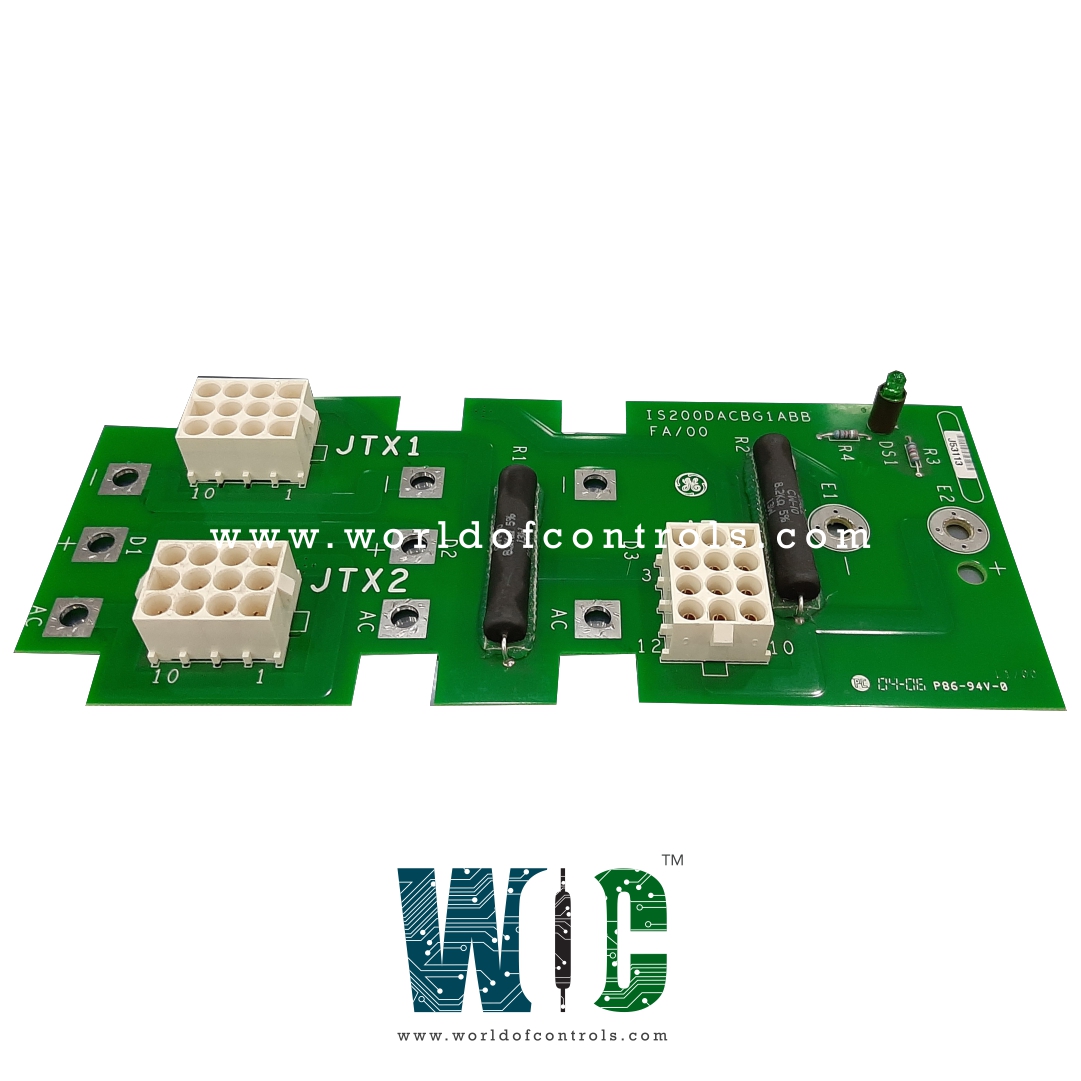
World Of Controls understands the criticality of your requirement and works towards reducing the lead time as much as possible.
IS200DACBG1ABB - Power Supply Module is available in stock which ships the same day.
IS200DACBG1ABB - Power Supply Module comes in UNUSED as well as REBUILT condition.
To avail our best deals for IS200DACBG1ABB - Power Supply Module, contact us and we will get back to you within 24 hours.
Part No.: IS200DACBG1ABB
Manufacturer: General Electric
Country of Manufacture: United States of America (USA)
Size: 17.8 cm high x 33.02 cm wide
Technology: Surface mount
Product Type: Power Supply Module
Availability: In Stock
Series: EX2100
IS200DACBG1ABB is a Power Supply Module developed by GE. It is a part of EX2100 control system. In certain configurations of EX2100 exciters, the power supply module is responsible for providing power to M1, M2, or C controllers. Unlike some other components within the EX2100 system, the DACA do not feature a separate switch. This means that the power source for the DACA modules cannot be independently controlled within the EX2100 system.
The WOC team is always available to help you with your EX2100 requirements. For more information, please contact WOC.
What is IS200DACBG1ABB?
It is a Power Supply Module developed by GE under the EX2100 series.
Can both DAC modules in EX2100 exciters supply power to the controllers?
Yes, both modules can provide power to M1, M2, or C controllers.
Is there a separate switch to control the power source for modules within the EX2100?
No, there isn't a separate switch within the EX2100 to control the power source for DACA modules.
How can one verify if the external power source OFF?
To ensure the external power source to the DACA module is OFF, voltage measurements must be taken at the terminal board.