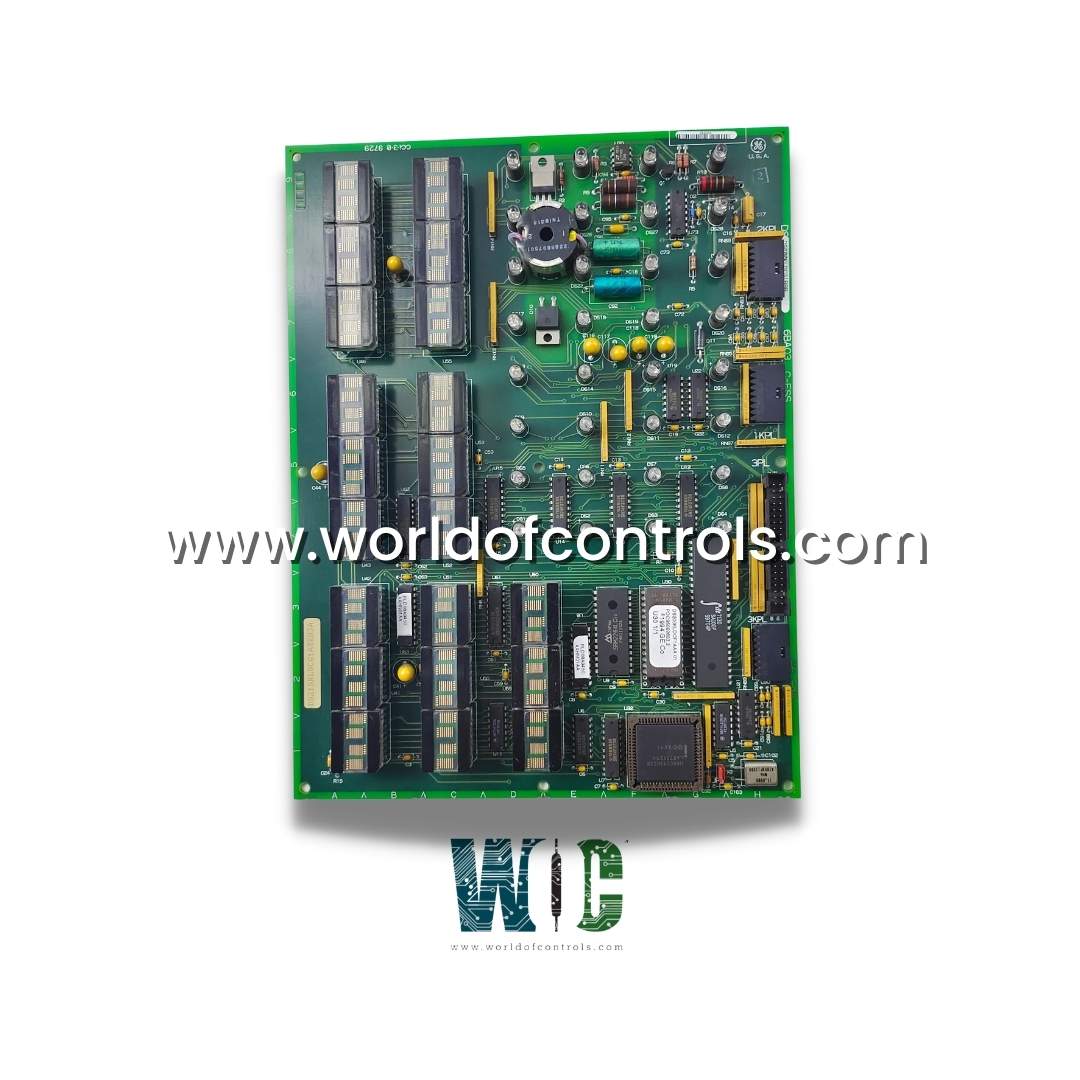
World Of Controls understands the criticality of your requirement and works towards reducing the lead time as much as possible.
DS215KLDCG1AZZ03B - Power Connect Display Board with Firmware is available in stock which ships the same day.
DS215KLDCG1AZZ03B - Power Connect Display Board with Firmware comes in UNUSED as well as REBUILT condition.
To avail our best deals for DS215KLDCG1AZZ03B - Power Connect Display Board with Firmware, contact us and we will get back to you within 24 hours.
SPECIFICATIONS:
Part Number: DS215KLDCG1AZZ03B
Manufacturer: General Electric
Series: Mark V
Board Type: Power Connect Display Board with Firmware
Firmware Version: ZZ03B
Display Type: 32 Status LEDs (DS1–DS32)
Communication Interface: Backplane edge connector
Mounting Type: Plug-in rack-mounted PCB
Power Requirement: 5V DC
Operating Temperature: 0°C to +60°C
Size: 8.25 cm high x 4.18 cm
Repair: 3-7 days
Availability: In Stock
Weight: 0.5 kg (1.07 lbs)
Country of Origin: United States
FUNCTIONAL DESCRIPTION:
DS215KLDCG1AZZ03B is a Power Connect Display Board with Firmware manufactured and designed by General Electric as part of the Mark V Series used in GE Speedtronic Gas Turbine Control Systems. Its primary function is to serve as a logic and power interface device that displays real-time status and diagnostic information for the system. Equipped with onboard firmware (such as version ZZ03B), this board acts as a bridge between the control processor and various I/O modules. It plays a crucial role in monitoring relay operations, verifying logic signal levels, and enabling maintenance engineers to detect and troubleshoot operational or hardware faults visually. With up to 32 onboard LEDs, it provides clear and immediate feedback regarding relay conditions and system health.
INSTALLATION:
It is mounted using a designated slot with a backplane connector that supplies both power and data communication pathways. Before installation, the system must be powered down, and standard electrostatic discharge precautions should be observed. Once inserted, the board connects to the control system's power bus and begins functioning immediately upon startup. Some versions include jumpers, such as JP3, which may be used for enabling specific features or configurations. After installation, the technician should power up the system and monitor the board’s LEDs to ensure proper functionality.
OPERATION:
The board automatically loads its embedded firmware from EPROM or flash memory and begins scanning the status of connected signals and components. It displays information such as energized relay status, power availability, communication health, and input/output logic states. The display is provided through labeled LEDs (DS1–DS32), and these indicators allow for quick identification of trip conditions or malfunctions. The firmware facilitates independent monitoring capabilities, reducing reliance on processor polling and enabling real-time diagnostics. The board remains active throughout system runtime and continues to provide visual cues during startup, operation, and shutdown cycles.
This board is compatible with GE Speedtronic Mark V turbine control systems and may also be used in related GE platforms such as EX2000 and LS2100 excitation systems. It interfaces seamlessly with processor boards like TCPS and TCCB, as well as with digital and analog I/O modules. Compatibility depends on both the physical slot and the firmware version installed—such as ZZ03B—which must match the configuration defined in the system’s control database.
WOC maintains the largest inventory of Replacement parts for GE Speedtronic Gas Turbine Control Systems. Additionally, we offer warranty-backed unused and rebuilt boards as well as board repairs for your damaged ones. For your OEM needs, our team of professionals is available around the clock. We at WOC are happy to help you with any needs you may have in terms of automation. Please contact our team by phone or email for pricing and availability on any components and repairs.
What is the function of the Power Connect Display Board with Firmware?
The board manages relay logic, routes power signals, and provides real-time status indication through LEDs. It serves as an interface between the control processor and I/O modules, aiding in system monitoring and diagnostics within GE turbine control systems.
Which turbine control systems are this board compatible with?
It is primarily compatible with GE Speedtronic Mark V control systems and related platforms such as EX2000 and LS2100 excitation systems. Compatibility depends on firmware version and system configuration.
How can I troubleshoot communication issues between the board and the processor?
Ensure all connectors and cables are secure and undamaged. Verify firmware compatibility. Reseat the board if necessary. If communication problems continue, check the backplane and related hardware for faults.