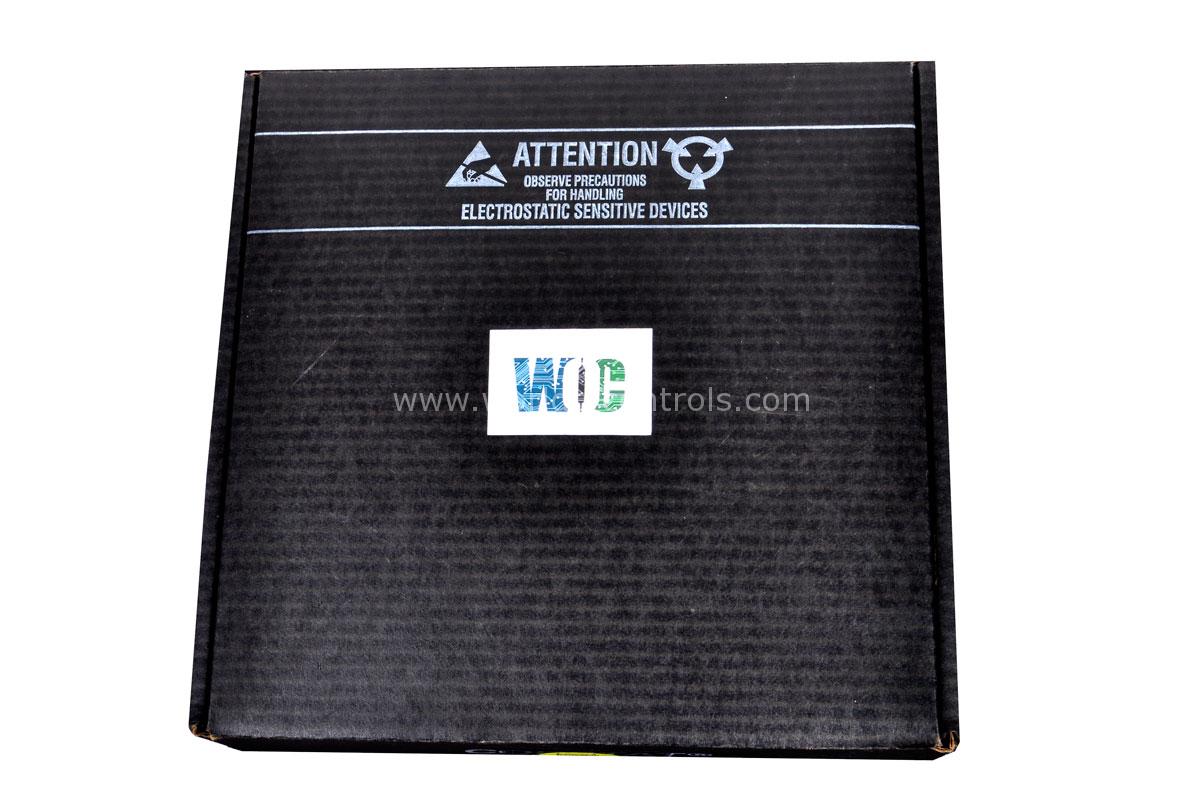SPECIFICATIONS
Part No.: 138D7626P1
Manufacturer: General Electric
Country of Manufacture: United States of America (USA)
Manual: GEK-83886
Product Type: Membrane Switch
Availability: In Stock
Series: Mark IV
Functional Description
138D7626P1 is a Membrane Switch developed by GE. It is part of the Mark IV series. It facilitates user interaction with the system through its white and blue membrane switches, each requiring specific steps to ensure proper functionality. If issues arise, troubleshooting steps include re-initializing the system, isolating faulty cards, and replacing the membrane switch assembly or specific cards like the HAIC or HPIB. This design minimizes maintenance complexities and ensures smooth control system operation.
Installation and Setup for White Membrane Switches
- Ensure LED Activation: The Sections Running LED (C) should be on to confirm that the system is operational. If this LED is off, it indicates that the system requires re-initialization to restore proper functioning.
- Check Cable Connections: The cable from the JC connector of the HPIB (HP Interface Bus) card must be properly connected to the JKA connector of the controller. This ensures that data communication between components is intact and that the switch will function correctly.
Installation and Setup for Blue Membrane Switches
- Ensure LED Activation: The RST Sections Running LEDs should be on for at least two or three of the controllers. If they are off, the RST must be re-initialized to reestablish correct functionality.
- Controller Health: A crucial condition for the switch to function correctly is that at least two of the three controllers involved must be in a healthy state. This ensures that the input from the switch is properly voted and validated.
- Check Cable Connections: Ensure that the cables connected to the sockets JM, JR, JS, and JT are properly secured. These connections are essential for the transmission of signals between components, and loose or disconnected cables can prevent the membrane switch from working as intended.
Membrane switch check
To ensure proper functionality of the Membrane Switch, follow these detailed steps to perform diagnostic checks and identify potential issues with the system.
Accessing the Membrane Switch Test
To begin the diagnostic process for the membrane switch:
- Enter the Diagnostic Menu: Touch the following sequence in the interface:
- "DATA", "1", "F", and "ENTER" to display the Diagnostic Test menu.
- Select "REQ DIAG", followed by entering the User 10 Code, and press ENTER to access the Off-Line Diagnostics Tests.
- Press "0", "4", and then ENTER to select the Pushbutton Test.
Verifying Membrane Switch Functionality
- Once the test menu is accessed, follow the on-screen instructions displayed on the CRT (Cathode Ray Tube) to confirm that all membrane switches are functioning correctly.
- This step includes verifying not only the main membrane switches but also the Upper Case and Auxiliary Display membrane switches. Ensure that these switches are responsive and properly tested.
Troubleshooting Non-Functional C Membrane Switches
- Replace the HAIC card located in slot 2C of C.
- Check Berg jumpers to ensure they are positioned correctly.
- Isolate potential loading issues: Disconnect all cards in C from the backplane except for the HMPK, HXPD, HVDB, and the two HUMA cards.
- Re-insert cards one at a time to identify the faulty component. Ensure power is removed before reinserting each card.
- If the issue persists, replace the HPIB (located opposite the Auxiliary Display).
- Replace the membrane switch assembly if no other issues are found.
Troubleshooting Non-Functional R S T Membrane Switches
- Wait for a momentary delay: There may be a slight delay before the Auxiliary Display membrane switches are displayed on the screen.
- Verify the "Sections Running" LEDs: Ensure the R S T "Sections Running" LEDs are lit. If not, re-initialize the R S T components. (Refer to Section 2.3.2.7 for details on initialization.)
- Isolate potential loading problems: Disconnect all cards in R S T except for the HMPJ, HXPD, and HAIC cards.
- Re-insert cards one at a time: As with C switches, reinsert the remaining cards one at a time after ensuring power is removed. This will help isolate any faulty cards. If the issue is not resolved, replace the membrane switch assembly.
The WOC team is always available to help you with your Mark IV requirements. For more information, please contact WOC.
Frequently Asked Questions
What is 138D7626P1?
It is a Membrane Switch developed by GE under the Mark IV series.
How do I perform a Membrane Switch Test?
To test the membrane switches, access the diagnostic menu on the CRT and follow the instructions to verify the functionality of each switch, including the Upper Case and Auxiliary Display switches.
What should I do if a C Membrane Switch doesn�t work?
If a C membrane switch fails, try replacing the HAIC card in slot 2C, checking jumper positions, and isolating the cards to identify the issue. You may also need to replace the HPIB or the membrane switch assembly.
How do I fix a faulty R S T Membrane Switch?
If the R S T membrane switch fails, ensure the Sections Running LEDs are on and try re-initializing the system. If the problem persists, isolate the cards and replace the membrane switch assembly.